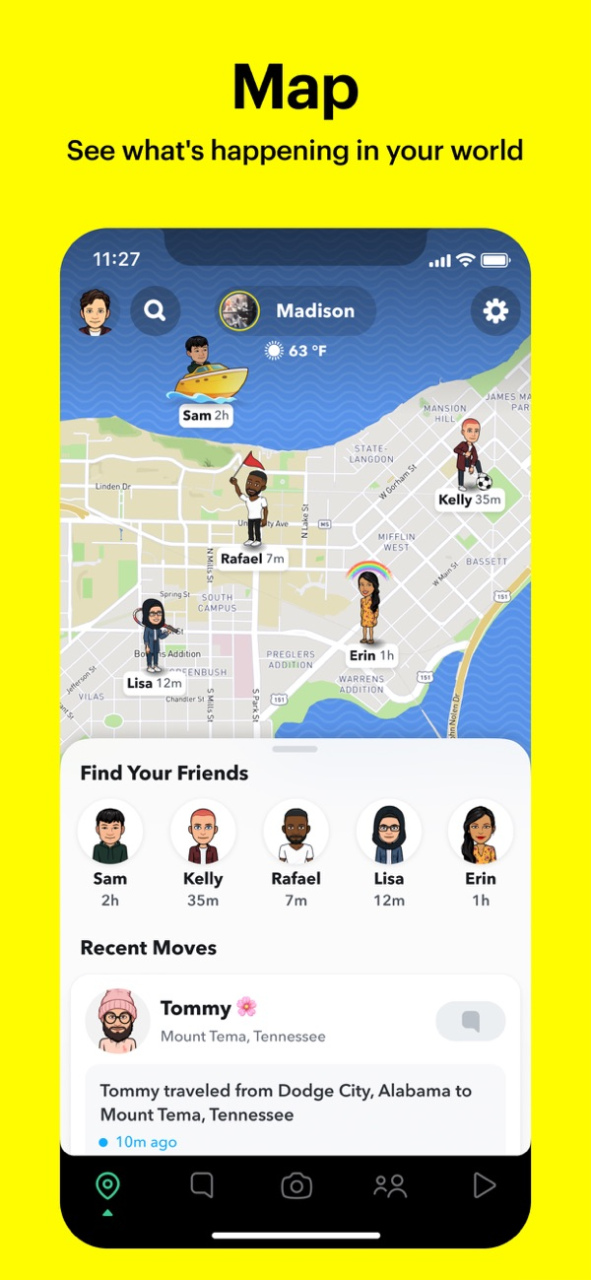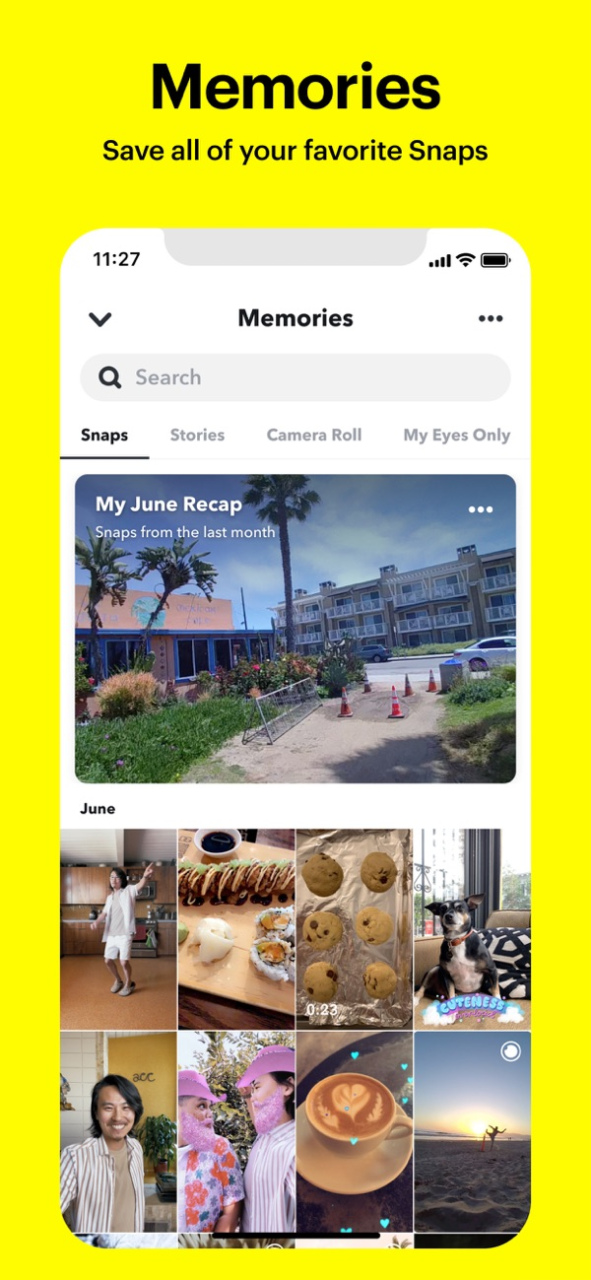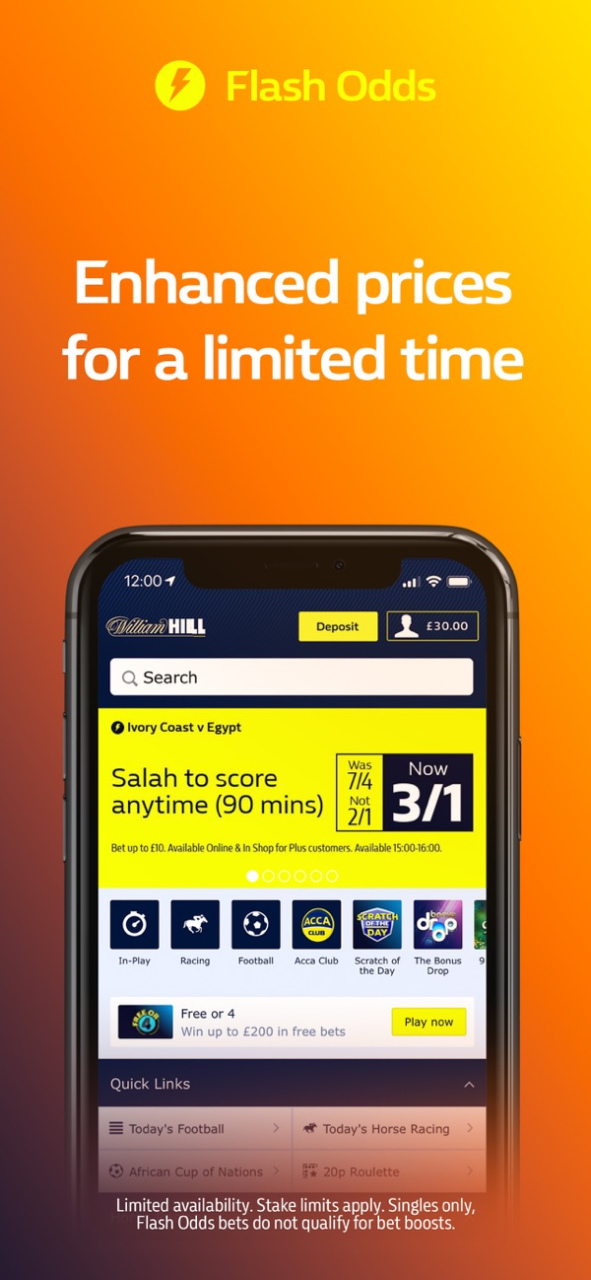Tengai 1.0.6
Continue to app
Free Version
Publisher Description
The one of very famous shooting game, Tengai the second episode of Sengoku Ace.
Gun Bird, the best shooting games from Psikyo, produced original arcade games such as 1945 series.
Tengai confirmed the popularity and interested by beta test, is officially released!
Enjoy Tengai, you loved at arcade shooting game your smartphone.
Experience a fantastic adventure to save your princess in the age of war!
Fall into a fantastic war adventure to save your princess!
ⓒPsikyo, KM-BOX, S&C Ent.Inc all rights reserved.
check out special features on Tengai
▶Easy to control
Control as you used to at an arcade.
Offering a control system capable of fine adjustment.
▶Unique six characters
Fight your enemy with unique characters such as Samurai, Ninja, Shaman and so on.
▶Three transformations for the boss.
Meet the exclusive boss from Psikyo, going through various transformations to combat.
▶The third round for enthusiastic players.
Game does not end when you finish the final boss.
Challenge the best record at the Third round for real enthusiastic players.
●How to control
-touch screen to move your character.
-touch the bomb button to fire a special bomb.
-touch the skill button to fire charge Shot
Jun 4, 2020
Version 1.0.6
iOS 13 Update
About Tengai
Tengai is a free app for iOS published in the Action list of apps, part of Games & Entertainment.
The company that develops Tengai is S&C Ent.Inc. The latest version released by its developer is 1.0.6.
To install Tengai on your iOS device, just click the green Continue To App button above to start the installation process. The app is listed on our website since 2020-06-04 and was downloaded 66 times. We have already checked if the download link is safe, however for your own protection we recommend that you scan the downloaded app with your antivirus. Your antivirus may detect the Tengai as malware if the download link is broken.
How to install Tengai on your iOS device:
- Click on the Continue To App button on our website. This will redirect you to the App Store.
- Once the Tengai is shown in the iTunes listing of your iOS device, you can start its download and installation. Tap on the GET button to the right of the app to start downloading it.
- If you are not logged-in the iOS appstore app, you'll be prompted for your your Apple ID and/or password.
- After Tengai is downloaded, you'll see an INSTALL button to the right. Tap on it to start the actual installation of the iOS app.
- Once installation is finished you can tap on the OPEN button to start it. Its icon will also be added to your device home screen.